Introduction
This screencast tutorial shows how to create a dashboard using Pentaho and the Community Tools (CTools), especially the Community Dashboard Editor (CDE). A dashboard with two different bar charts is created step by step, including the layout, data sources and components configuration.
It’s very similar to this tutorial: Creating Dashboards with CDE, but it also includes other aspects like the details of the MDX Queries creation or the use of a CCC Bar chart to create a Percentage Stacked Bar Chart with a Line. This type of chart is possible since the latest CDE versions.
To install Pentaho + CTools you can follow this step by step guide from the creators:
http://pedroalves-bi.blogspot.com/2011/12/back-to-basics-step-by-step-pentaho.html
The tutorial is divided in four parts and the source files are available.
Part 1. A Bar Chart with several measures
A new CDE dashboard is created and a CCC Bar Chart is included. The data source of the chart is a MDX query over the SteelWheelsSales cube, which comes with the default Pentaho BI Server.
Part 2. A Stacked Bar Line Chart by percentage
The second part introduces how to create a Stacked Bar Line Chart by percentage. The design of the MDX query is showed including the use of calculated members. The SteelWheelsSales cube is used again.
Part 3. Parameterizing the MDX queries
In this part a parameter is added to let the user select different measures to be displayed in the charts.
Part4. Charts tuning
To finish, some properties of the charts are used to change their appearance like colors, text fonts, string formats, etc.
Hope you find it useful!
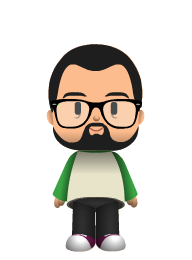



Leave a reply to pauldj54 Cancel reply